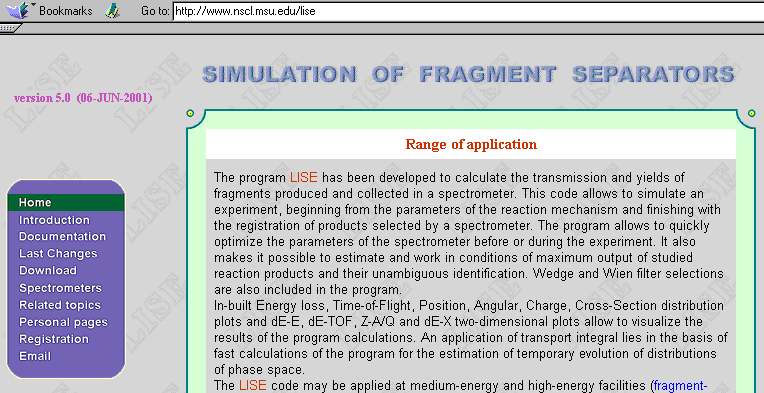
|
|
East Lansing
07JUN-2001
The
LISE home site in
Dubna (http://http:"//lise.nscl.msu.edu)
has been updated
in connection with the numerous remarks concerning slow down loading
of this site due to
the use of bulky Java-applets (at
least for Windows NT and Windows2000). The new site is made without frames
and is adapted under the monitor with the resolution
800x600. Users can obtain detailed
information about the
program, and also load the new version in a new site.
The
new home page (http://lise.nscl.msu.edu)
was created in East Lansing (UNIX server 433 MHz Alpha with 700 MB of RAM). The given page is completely
mirror to the Dubna LISE
site.
The
Dubna LISE site is run on a
PC-based server (Pentium 200 MHz,
32 MB, OS Windows 98), that is much slower than the
NSCL server.
The
new version 5.0 of the program was dated to June 6 on Internet. However
documentation on previous versions (4.17-4.20) will be sent to registered users
in a near future.
4.17
- Relativistic Kinematics Calculator
4.18
- Evaporation Calculator and Abration-Ablation model
4.19
- New Utilities and Correction of bugs
4.20
- Program ATIMA. Calculations of energy losses and stragglings in materials.
Users
can access the ftp servers through the program LISE home pages in order to
download the program:
|
East-Lansing,
USA |
|
|
Dubna,
Russia |
Try
to connect from your web browser. If this method does not work, it is
recommended to use an FTP tool such as WS_FTP (available from http://www.ipswitch.com).
Users
who are connected to the local networks of JINR and NSCL can download the
program at the following addresses:
|
East-Lansing,
USA |
Nscl_user
-> \\ Cycpc85 |
|
Dubna,
Russia |
FLNR
-> \\ Tarasov586 |
During
normal installation the setup program needs access to a temporary directory, and
also has to be able to write in the table registers. However, to write in the
table registers in systems Windows NT and Windows 2000 the user has to have
the appropriate privileges, otherwise he will get an error during installation.
To
be able to install the program without administrator privilegies, the user can
copy an already “open” (unpacked) version. That version is located at the
following address:
ftp://ftp.nscl.msu.edu/lise/open_version
The
user should simply copy the contents of this directory on his computer, and
directly run the program LISE.EXE.
Each
new version of the program had its own setup program, and was installed on top
of the old version. With the new versions some new files have appeared, and some
have disappeared or were renamed. As a result:
1.
In the CONFIG directory both old and new configuration files with
different names are present for the same fragment separators;
2.
For each new version a WORD file to describe the modifications was added.
In the new version the description is in the file LISE.DOC, although the old
files still are there.
3.
In the program LISE menu (Start Menu - > Programs - > LISE) there
should be only three shortcuts:
·
LISE.exe
(executive file)
·
LISE.doc
(WORD file)
·
LISE web
site (html reference)
In
the former versions a shortcut was created for each WORD file describing the
modification. In addition these files were renamed for each different versions.
As a result many unnecessary references have appeared.
We
ask the users to do the following three operations BEFORE
INSTALLATION of the NEW VERSION:
1.
remove all files and subdirectories in the CONFIG directory (standard
path is c:\program files\lise\config)
2.
remove all files and subdirectories in the
DOC directory (standard path is c:\program files\lise\doc)
3.
remove all files and subdirectories the following directory: < WINDOWS
DIRECTORY > \All users\profiles\Start menu\programs\LISE (or same) to remove
shortcut icons.