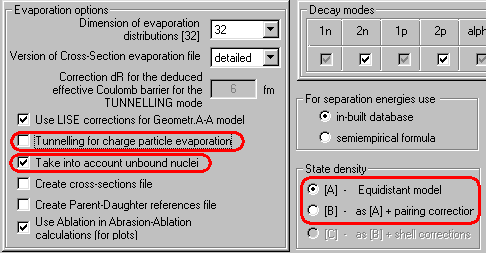
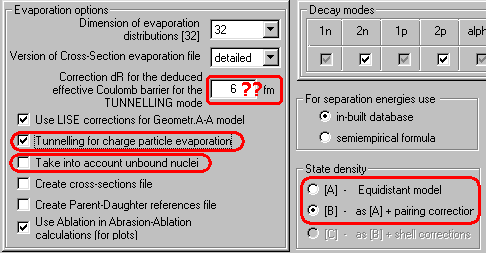
|
The code LISE: version 5.1 - 5.4 |
|
East Lansing |
Abrasion-Ablation 1.3
Prefragment excitation energy
Start configuration
Transformation AMeV to MeV/u
Contents:
1. Abrasion-Ablation v.1.3 —
version 5.4
2. Prefragment Excitation Energy — version 5.3
3. Start configuration — version 5.2
4. Transformation AMeV to MeV/u — version 5.1
Acknowledgement
References
In the new version of the program the mathematical apparatus to use the Abrasion-Ablation model was considerably altered. Omitting details of transformations, we shall note only options for this model depending on beam projectile mass. The recommended configurations for Abrasion-Ablation calculations in the case of a beam of light ions are shown in Fig.1, and for a beam of heavy ions in Fig.2.
|
|
Fig.1. The recommended configuration for Abrasion-Ablation calculations in the case of a beam of
light ions.
|
|
|
Fig.2. The recommended configuration for Abrasion-Ablation calculations in the case of a beam of
heavy ions.
|
For light projectiles the factor dR is set to 0, that is equivalent to switching-off the correction on the tunneling effect. It is necessary to parameterize dR as a function of projectile mass. From comparison with EPAX parameterization [Sum00] this parameter is less than 1 for the 40Ar beam, is equal to 3 for 58Ni beam and 5 for 197Au beam correspondingly. This parameter is important for predictions of proton-rich isotopes.
In Fig.3-7, Results of Abrasion-Ablation calculations are compared to calculations with different EPAX parameterizations for reactions 197Au+Al, 58Ni+Ni and 40Ar+Ni.
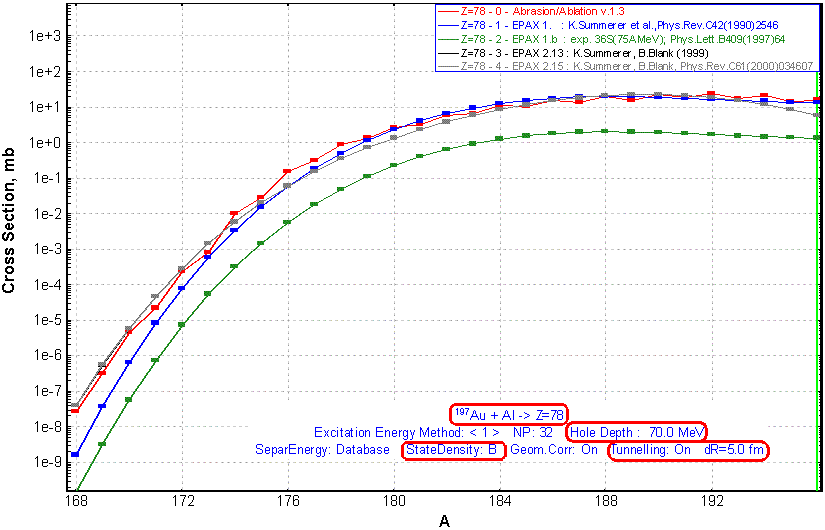
Fig.3. Production cross-sections of Pt-isotopes in the reaction 197Au+Al.

Fig.4. Production cross-sections of Ir-isotopes in the reaction 197Au+Al.
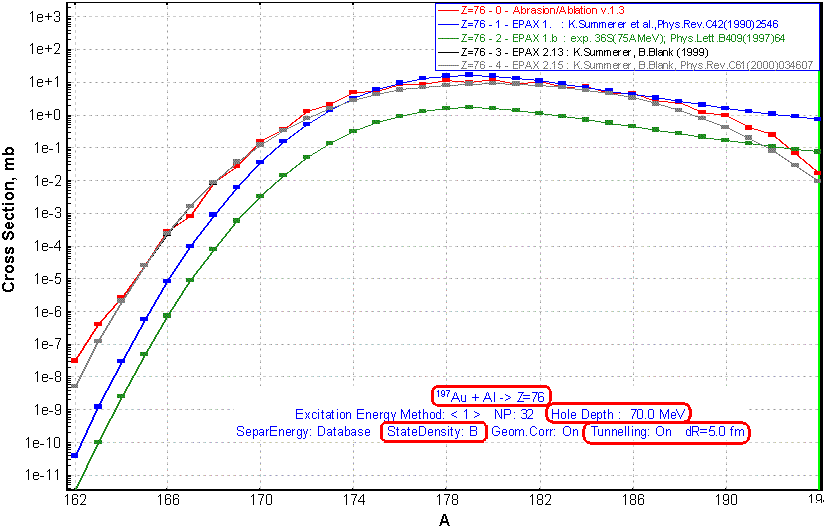
Fig.5. Production cross-sections of Os-isotopes in the reaction 197Au+Al.

Fig.6. Production cross-sections of Ni-isotopes in the reaction 58Ni+Ni.
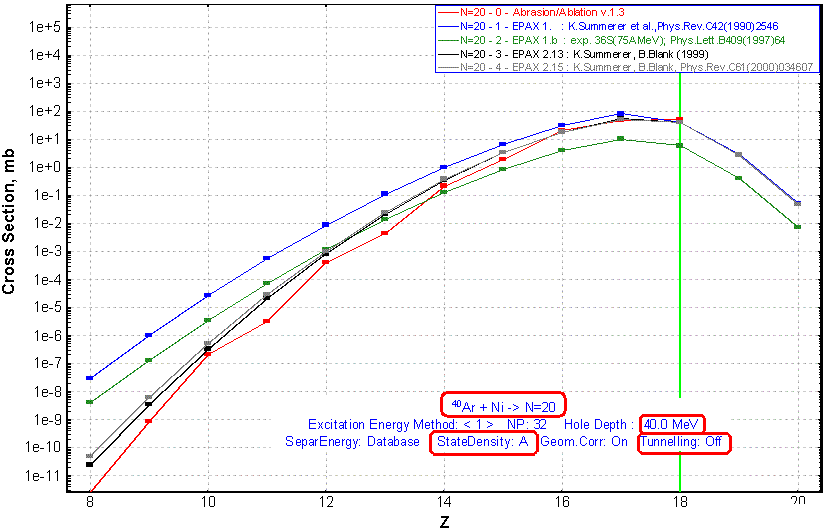
Fig.7. Production cross-sections of N=20 isotones in the reaction 40Ar+Ni.
2. Prefragment Excitation Energy —
version 5.3The geometrical model with the friction correction [Wil87] was used in the previous versions to calculate the prefragment excitation energy for Abrasion-Ablation. In the new version two methods were incorporated (see Fig.8). The first (B in Fig.8) is based on the statistical hole-energy model. The energy distribution of the prefragments with more nucleons removed is given by the convolution of several linear distributions [Gai91]. The second method (C in Fig.8) represents a simplified algorithm ref.[Gai91] where a gaussian distribution is used instead of convolution. The gaussian parameters (center and width) are derived from the convolution method. Alternatively, one can be entered the width parameter in the geometrical method (A in Fig.8).
In the new version the user can compare these methods using the button "Plot" in the dialog "Prefragment Excitation Energy". The distributions of excitation energy of a selected isotope (left part) and the function of excitation energy from a prefragment mass (right part) are shown in Fig.9.
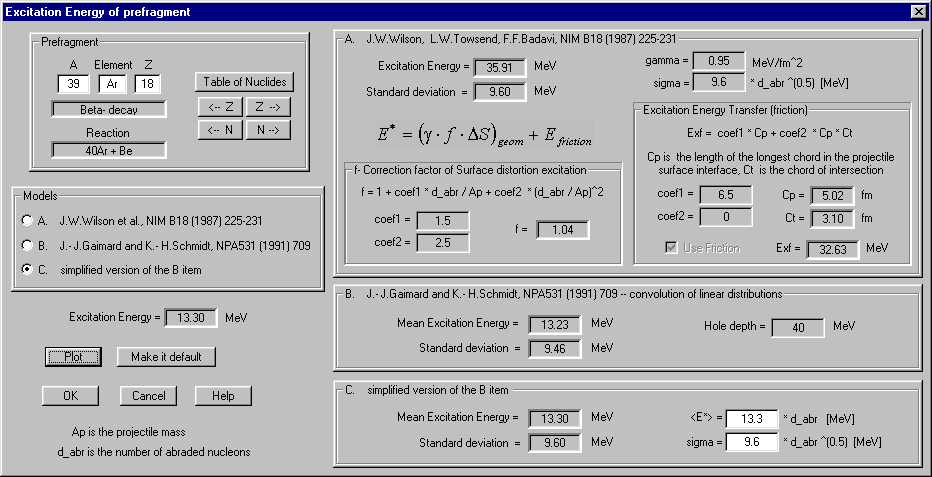
Fig.8. The "Production menu" dialog. The section setting energy losses and straggling calculation methods.
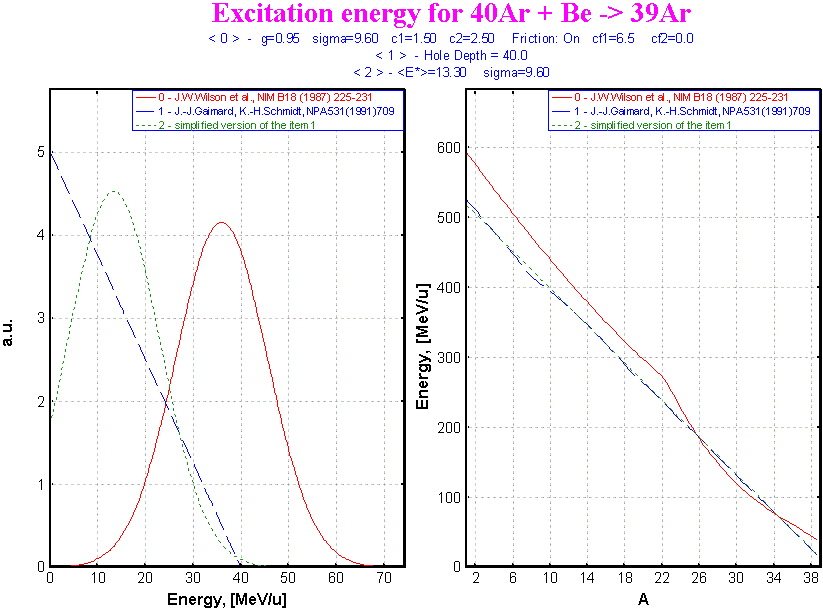
Fig.9. The distributions of excitation energy of a selected isotope (left part) and the function of excitation energy from a prefragment mass (right part)
are shown.version 5.2
In the previous versions the user could load his own configurations (spectrometer, reaction mechanism and so on) through working files with extension "liz", which he has saved before. By default the configuration of the LISE spectrometer and standard settings (on an example the reaction product speed is always equal to beam ion speed) was loaded. In the new version of the program all settings made in dialogs "Preferences", "Production mechanism", "Prefragment search and Evaporation properties", "Excitation energy of prefragment", "Plot options", "Convolution (Universal parameterization), "Friedman’s momentum distribution width" can be kept in the file "LISE.INI". Data values in the file "LISE.INI" will be loaded at the start of program. This way, the user can keep by default a spectrometer configuration (see A in Fig.10). To save the current To save the current parameters in the file “LISE.INI”, the user has to press the button “Make it default ” (see B in Fig.10). This button will be then disable. Then the user should press the button “OK”.
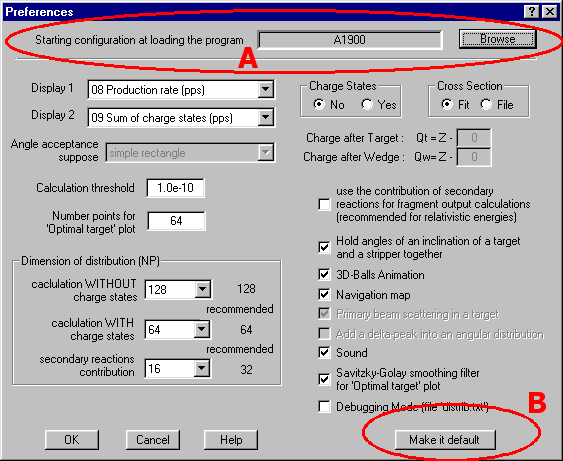
Fig.10. The "Preferneces" dialog.
4. Transformation AMeV to MeV/u —
version 5.1With the advance in computing it is possible now to keep in operative memory an array of binding energy of all isotopes. The new version has the option to input beam energy in MeV/u (see A in Fig.11) in addition to AMeV (see B in Fig.11). Values are read from the database file when the program is loaded. The calculations are faster in this case, because there is no need to address constantly to a database storing on a disk. The user can see an isotope mass in the "Isotopes" dialog (see Fig.12).
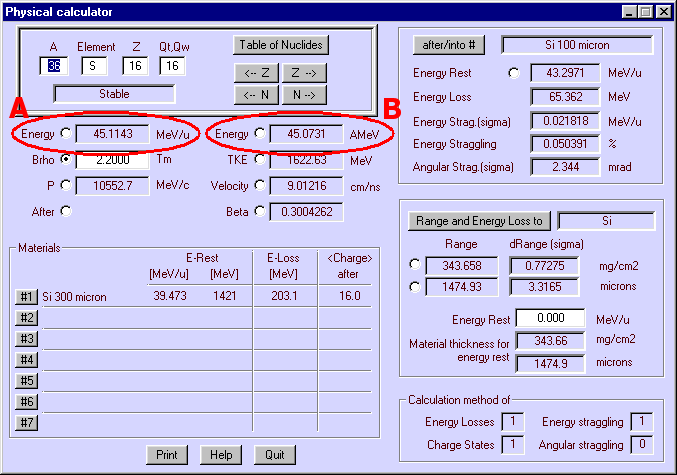
Fig.11. The "Physical calculator" dialog.
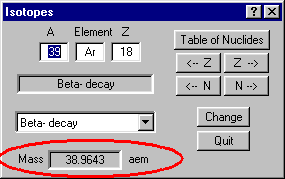
Fig.12. The user can see an isotope mass in the "Isotopes" dialog.
Fruitful discussions with B.Tsang, W.A.Friedman, and H.Weik are gratefully acknowledged.
References:
[Gai91] J.-J.Gaimard, K.-H.Schmidt, Nucl.Phys. A531 (1991) 709-745.
[Sum00] K.Summerer, B.Blank, Phys.Rev. C61(2000)034607
[Wil87] J.W.Wilson, L.W.Towsend, F.F.Badavi, NIM B18 (1987) 225-231.