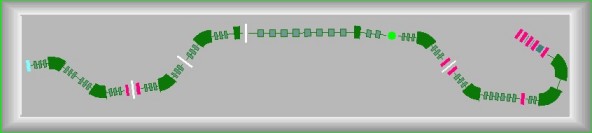|
Block
structure:
Introduction
LISE++
is the new generation of the LISE code, which allows the creation of
a spectrometer through the use of different “blocks”. A “block” can
be a dipole (dispersive block), a material (i.e. a given thickness for
a detector), a piece of beampipe, etc. The original LISE was restricted
to a configuration consisting of two dipoles, a wedge, and a velocity filter.
The number of blocks used to create a spectrometer in LISE++ is limited
by operating memory of your PC and your imagination. The code has an improved
interface, new utilities were added, and the spectrometer scheme in the
program allows quick editing of blocks.
How to download LISE++
As
with LISE, LISE++ is distributed freely and is accessible through ftp-servers
in East Lansing (http"//lise.nscl.msu.edu/download)
and Dubna (ftp://http:"//lise.nscl.msu.edu/).
Dubna ftp-server does not support Netscape. Contents of the LISE ftp site
and detailed information about downloadable files can be found in http"//lise.nscl.msu.edu/downloadreadme.
The
new version LISE++ should be installed in the previous LISE directory as
to not duplicate certain files (for example the mass database). The previous
version will still work if this is done.
G
If
you have already installed one of LISE++ (6.0.**) beta versions, it is
strongly recommended to reinstall it with the newest version.
LISE++ 6.1 documentation is available through
(see
Contents)
|
|
"DOC" - MS Word 2000
1. Introduction
2.
Design your own spectrometer
3.
Description of Blocks and their properties
4.
Transmission and fragment output calculations
5.
Improved mass formula with shell crossing corrections
6.
Updating and new utilities
7.
Plots
8.
Future developments of LISE++
Acknowledgements
References |